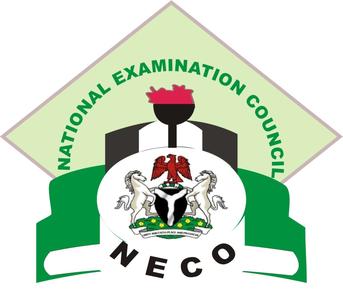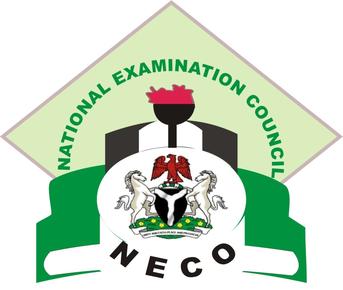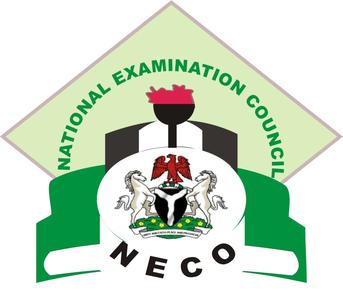The management of the National Examinations Council (NECO) has released the results of candidates that participated in its 2022 Basic Education Certificate Examination (BECE). See how to check the result below.
Recommended: 2022 NECO SSCE TIMETABLE
How to Check NECO BECE Result
Please note that you NEED to purchase tokens to check BECE Result.
- Go to NECO result checking portal at https://result.neco.gov.ng/.
- Pick your exam year. i.e. 2022
- Pick your exam type. i.e. Basic Education Certificate Examination (BECE)
- Enter your Token Number and registration number in the appropriate columns.
- Finally, click on check result button to access your NECO BECE result..